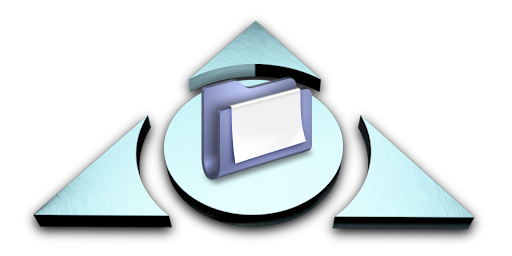Help on Bulletin Board ( Forum ) Services
—

Info about the T.S.A – DevLab and Tristar Bulletin Board, short B.B.S :
T.S.A has reactivated its forum on 15-06-2022 after more than 11 years based on a data backup in a modernized form. This happened not only because of nostalgic memories.
Besides restoring all board data from the old TRISTAR forum starting from the beginning of 2003 up to and including 2011, the focus is clearly also on the current and modern areas of T.S.A such as…
- T.S.A Community and Friends
- T.S.A Digital Arts. ( Suicide Rabbits – ( T.S.A ))
- T.S.A DevLab – Makerspace
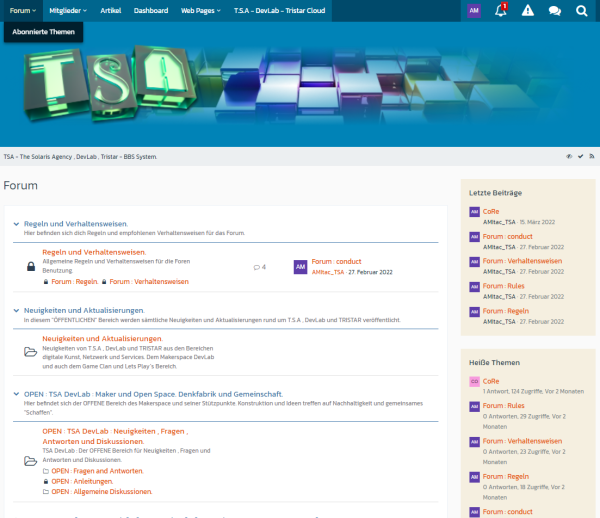

Guest Mode and Registered User :
If you are only on the forum page as a GUEST, you will be presented with a general view. This view you can neither configure nor otherwise set as a GUEST. You can read the posts of the forum but as a GUEST you can NOT reply to posts and also NOT publish NEW posts.
If YOU want to register, you have to do the following. Click on „REGISTER or REGISTER“.
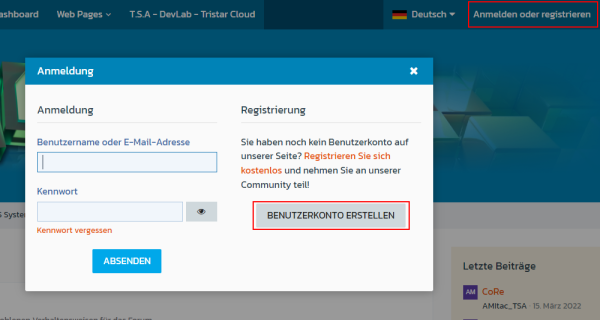
Now enter your desired nickname, your password and your email address. CAUTION ! – This address must exist because it will be used to complete your registration. In exceptional cases an administrator can also create a NEW account for you.
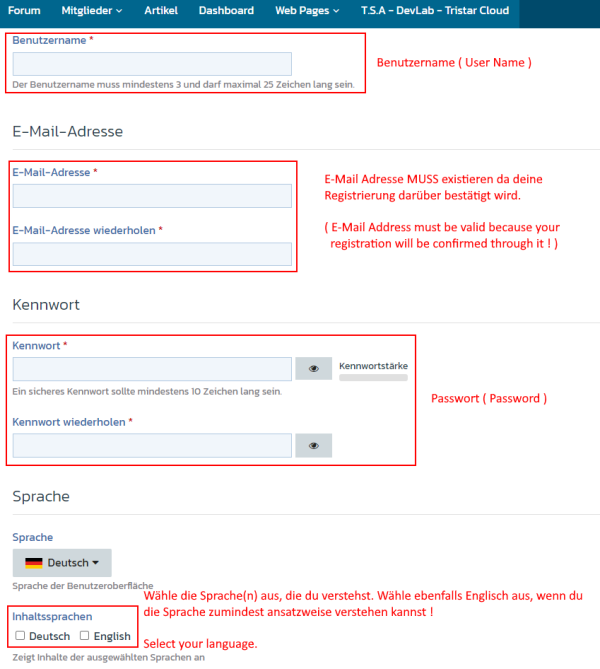
The LINK to log in OR register an account is as follows :
https://the-solaris-agency.org/00-1_web/02-1_web-bbs/04-1_web_application/index.php?login/

Registered user – First steps – Rules :
You have successfully registered and logged in ? Great ! Then we continue with the first steps. Let’s start with the rules, because without a few basic behaviors, unfortunately, it does not work.
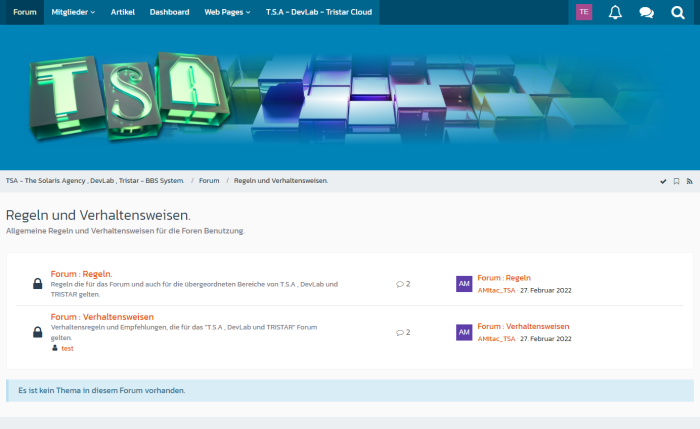
You can now find the link to the area where the rules are contained here:
If you have read through the rules and behavior, then the next sensible step would be to introduce yourself „briefly“ or even „in detail“. This is voluntary, but desirable. You can introduce yourself HERE
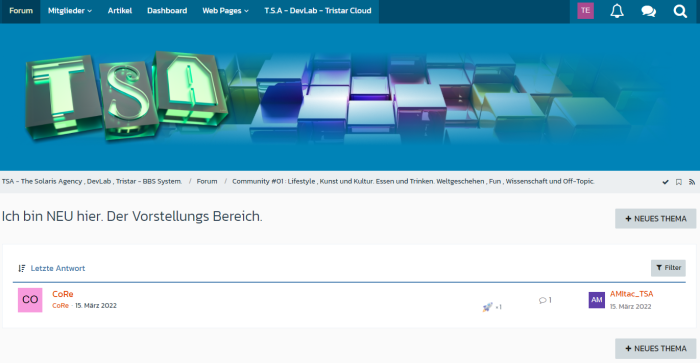
You can find the appropriate link to the area where you can introduce yourself here :

Registered user – About me :
You can now start filling your profile with information. Of course, you decide for yourself which information you want to provide about yourself.
( Click „top right“ in the forum on your name / avatar )
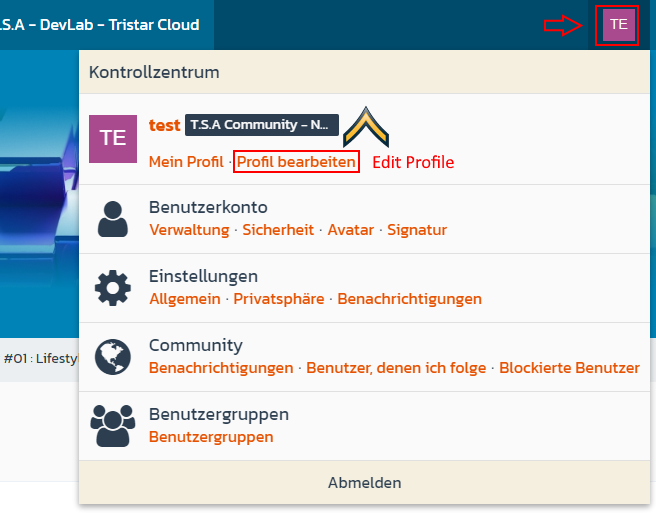
Now click on the „about me“ link and fill in the sections there that you would like to make available to the other users of the forum.
You can provide information about yourself HERE, under which name you can be found in the various social media, but also through which other communication systems you can be reached.
Since the focus in the forum is also on the „Demoscene“ and our „Gamer“ area along with Makerspace, you can also additionally specify your nickname for the respective areas.
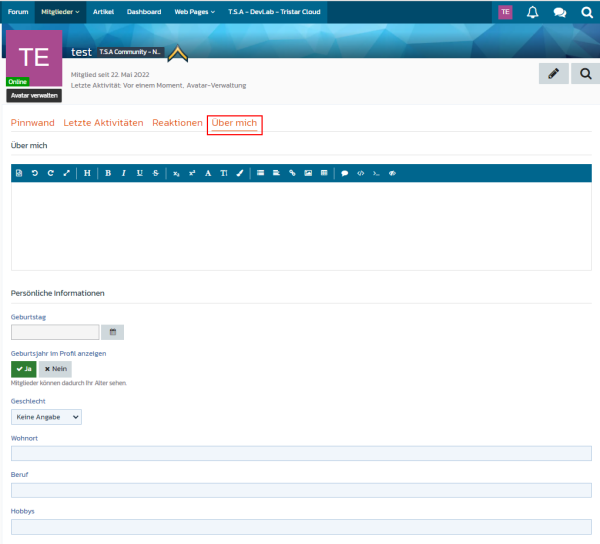

Registered User – General :
You can make basic settings for the language but also for the display of the information in the „General“ area.
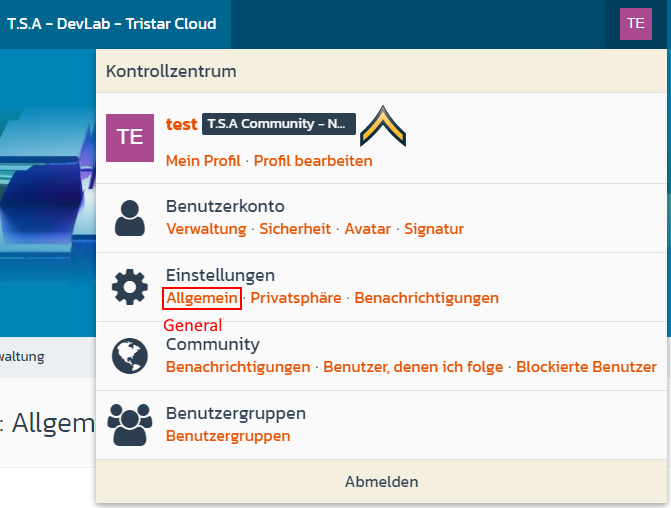
If the language or article is not displayed in the forum, please CHECK whether you have also selected the language on „German“. Most of the articles will naturally be in „German“.
Normally, however, the basic settings are preset well enough and do not necessarily need to be changed.
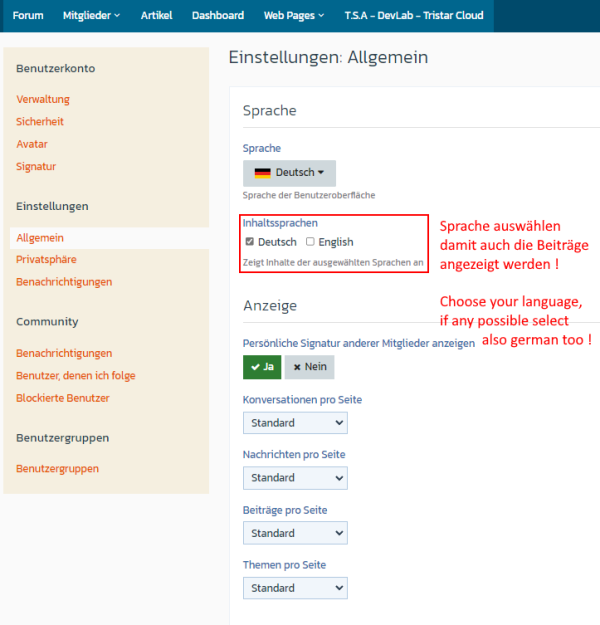

Registered User – Privacy :
Privacy is written BIG in T.S.A and the respective areas. Not for nothing WE do not offer any possibility that Google, Facebook or similar monopolists can be used to connect to our forum with ACTIVE access via an account existing there.
Nevertheless, there is the possibility, as a REGISTERED member, to simply publish a post or contribution that one has created, also on Facebook, Twitter, etc., also at the push of a button.
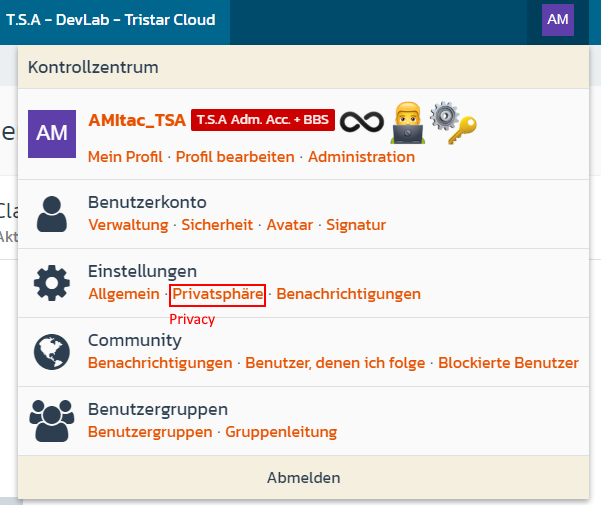
Here you can now set who and if someone can see if you are online, your user profile should be displayed, your trophies should be shown. You can also define who and if someone can see your email address and who and if someone can write on your wall or send you a message.
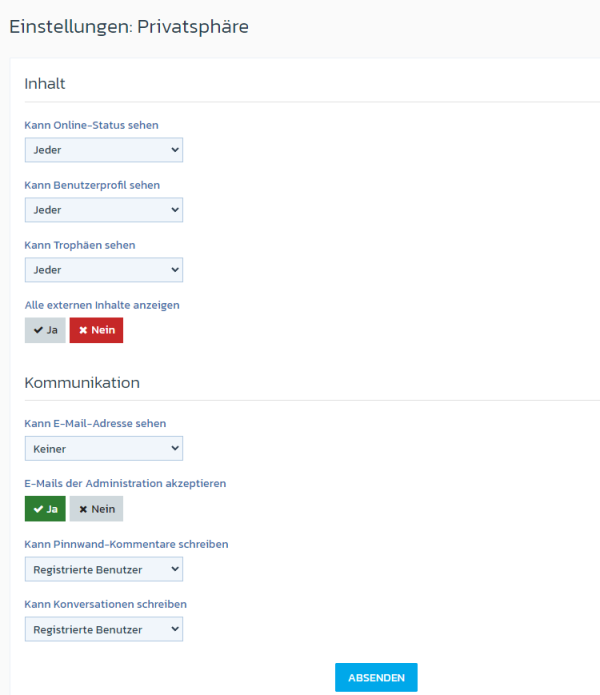

Registered user – user groups :
User groups ! – Your control center where YOU determine what you want to see and what you find absolutely uninteresting and do not want to see.
The forum itself shows you only the core areas and also only general interest groups by default. Look around and „subscribe“ ( of course for free ) to add more areas of the forum !
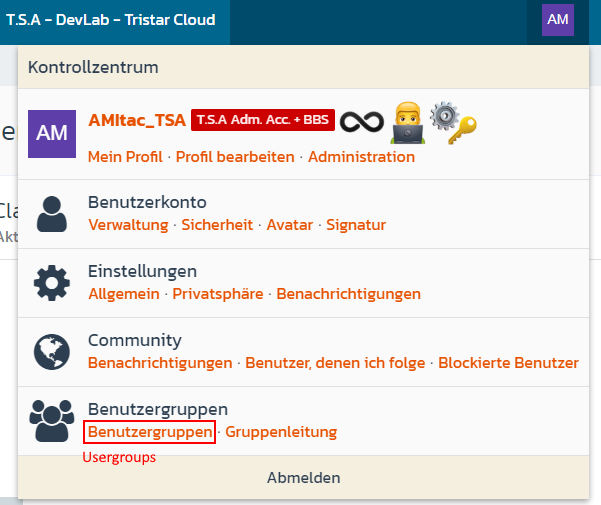
There are different types of groups. Some you can enter IMMEDIATELY, for these groups there are no special requirements such as being over 16 or over 18 years. Here the administrator must then be known the age or in case of doubt be proven that you have the appropriate age for the desired area.
There are also groups for which you have to APPLY. Here it depends, for example, whether you have the appropriate age or whether you want to join an ACTIVE team in TSA such as the :
- Makerbereich – DevLab ( TSA )
- „Digital Artists“ – Suicide Rabbits ( TSA )
- Gamer AND/ OR Let´s Play Clan.
However, this is only possible if you have already actively participated or have proven your „ability“. With successful admission, one then gains access to the „Candidate“ area and with recognizable active participation, one then gains the „FULL MEMBER“ rank.
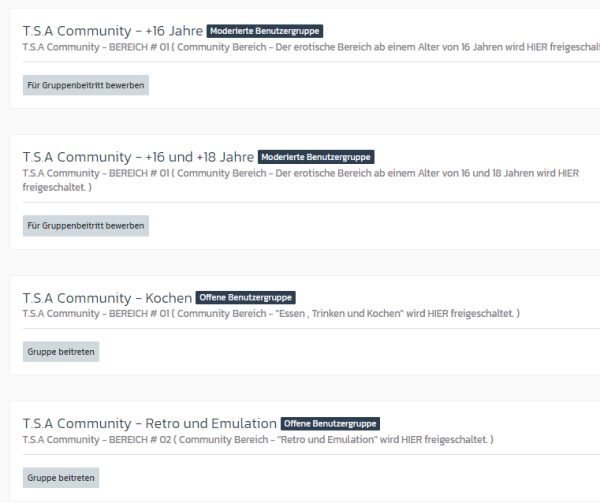

Trivia :
The upload of avatars has been disabled and is not possible for normal registered users. However, WHO is active in the forum, can also send us after a relatively short time an avatar, which We then embed for you.
Forum areas can be collapsed (even for guests) and are then no longer displayed until these areas are expanded again.
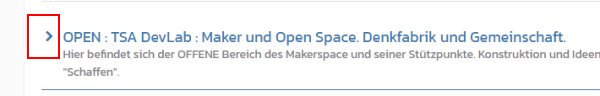
Registered users can also hide some areas (temporarily) from the forum view. Important forum areas are excluded from this function !
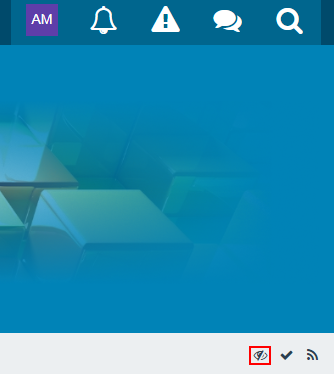
That was it so far. Have fun !